-
I Love playing with Web2.0 functions and today let me show you a simple way to publish your blog as a Blidget (Widget) Online. This allows your content to be published and spread all over the web. There are a number of free services, but i like the smooth features and polished look by WidgetBox.com.
- - First Log on to widgetbox.com and complete Free registration.
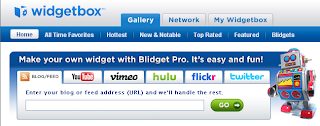
- - Then simply provide the URL of your blog. In this case i typed in the address of one of my other blogs - meducationtechnology.blogspot.com.
After submitting the blog address, you will be taken to this window.
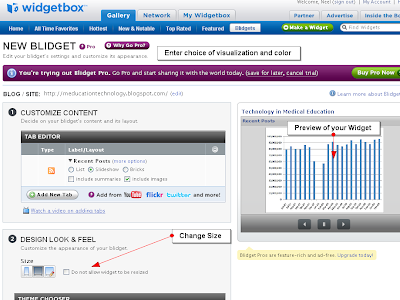
- - This window will let you choose the colour, style, background of your Blidget. If you Upgrade to a paid version, you could also add more tabs to show many more blogs, tweets and video channels.
Dont forget to " Save for Later" after you finish editing.
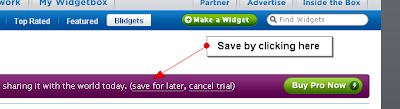
- - Click on your widget in " My widget box" , and you will come to the final window which lets you publish your Blidget directly as well as via HTML coding/Java scripts.You could also directly send email links to your widget from here, No need to copy + paste HTML code.
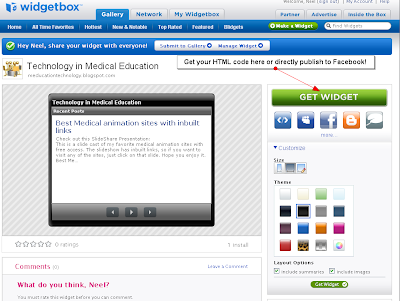
Below is the Blidget for my Meducation Technology Blog.
Try it, Its Fun and simple

No comments:
Post a Comment